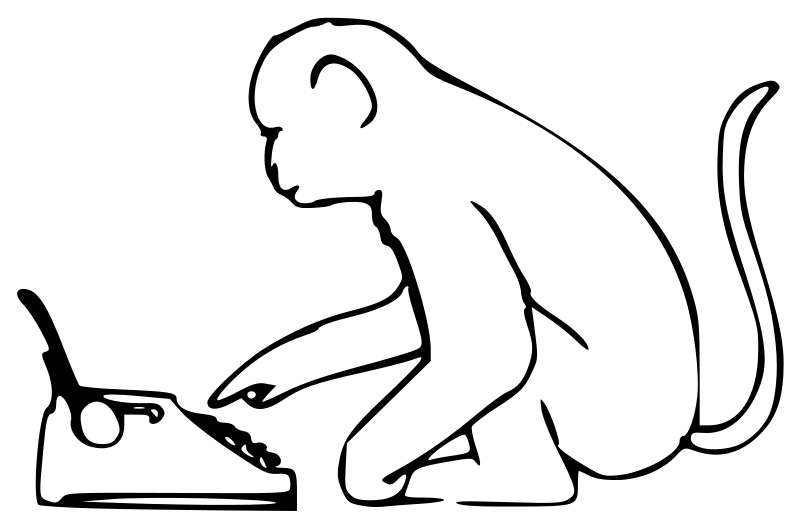One of my little bugbears is that the European rules (R.49(6) EPC) require a page number to be located at the top of a page:
Rule 49(6) EPC – All the sheets contained in the application shall be numbered in consecutive Arabic numerals. These shall be centred at the top of the sheet, but not placed in the top margin.
whereas the Patent Cooperation Treaty (PCT) rules (Rule 11.7 PCT) allow a page number to be placed at the top or bottom of a page:
11.7 Numbering of Sheets
(a) All the sheets contained in the international application shall be numbered in consecutive Arabic numerals.
(b) The numbers shall be centered at the top or bottom of the sheet, but shall not be placed in the margin.
This becomes annoying when you have to file translations or amendments at the European Patent Office (EPO), as these should follow European rules.
This means I often find myself needing to swap from bottom page numbers to top page numbers. This is fine when you have a Word document but trickier when all you have are PDF documents. However, there is a trick to swap from bottom to top page numbers.
- Open the PDF document.
- In Adobe 9 – go to the top menu – ‘Document’ > ‘Header & Footer’ > ‘Add…’.
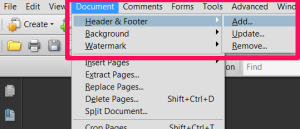
- Add a top header with a central page number. As the page number needs to be outside the top margin, the top margin needs to be set to at least 2cm (0.8 inches). The font size should be at least 12. Check the preview and click OK.

- Now to remove the existing bottom numbers. Using the top menu add another header/footer.
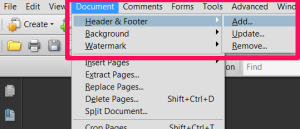
- Don’t replace the existing header – click Add New.
- Now here comes the trick – select a ‘full block’ character using Character Map (a Windows system tool). Change the text colour to white and select a largish font size (e.g. 20+). Now copy a few of the ‘full block’ characters to the center footer. Then adjust the size of the bottom margin so the ‘full block’ characters obscure the existing page number.

- There you go – now compliant with European practice. To ‘fix’ the changes ‘print’ the PDF file (e.g. using the EPO-supplied Amyuni PDF printer). If you save the header and footer settings you can recall them easily.
[Bonus tip: On Adobe Acrobat X (10) they have irritatingly moved most of the top menu options to a right-hand-side “Tools” menu. Use this to select header-footer options as below.]